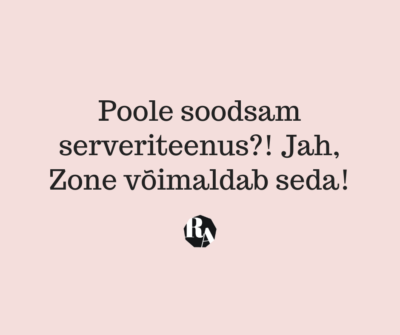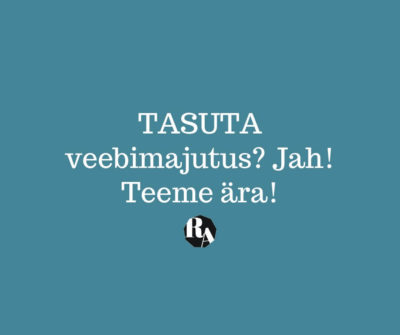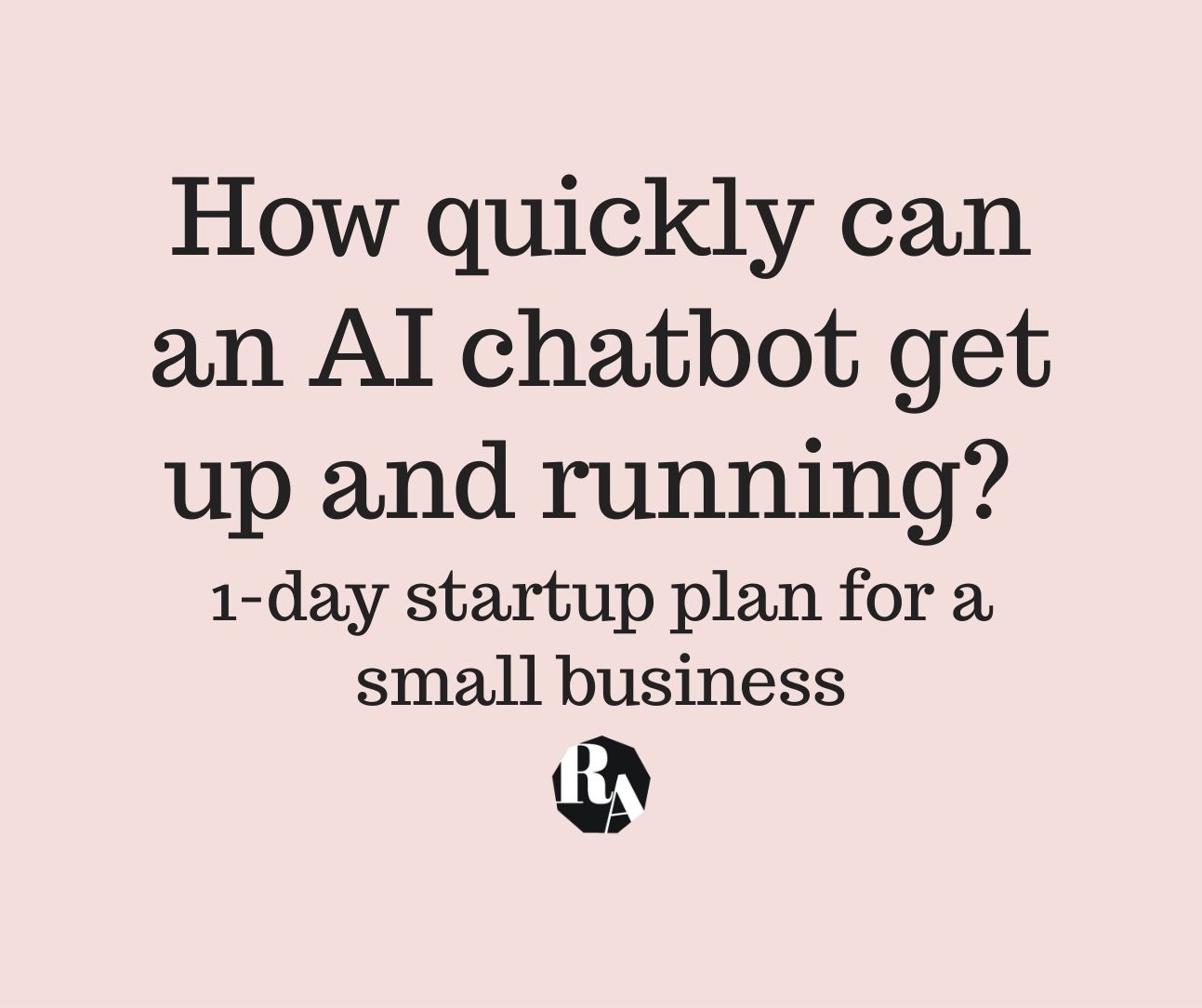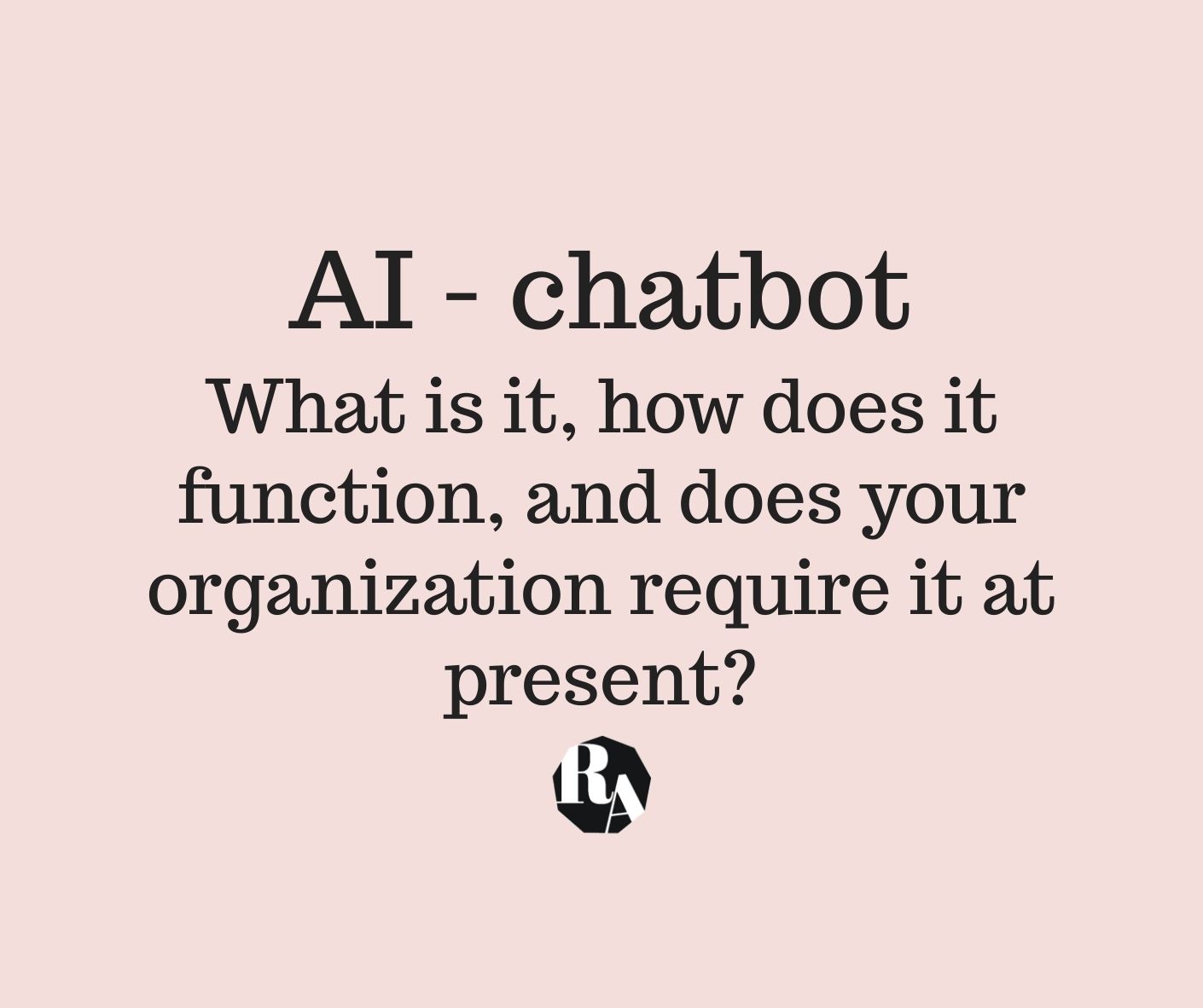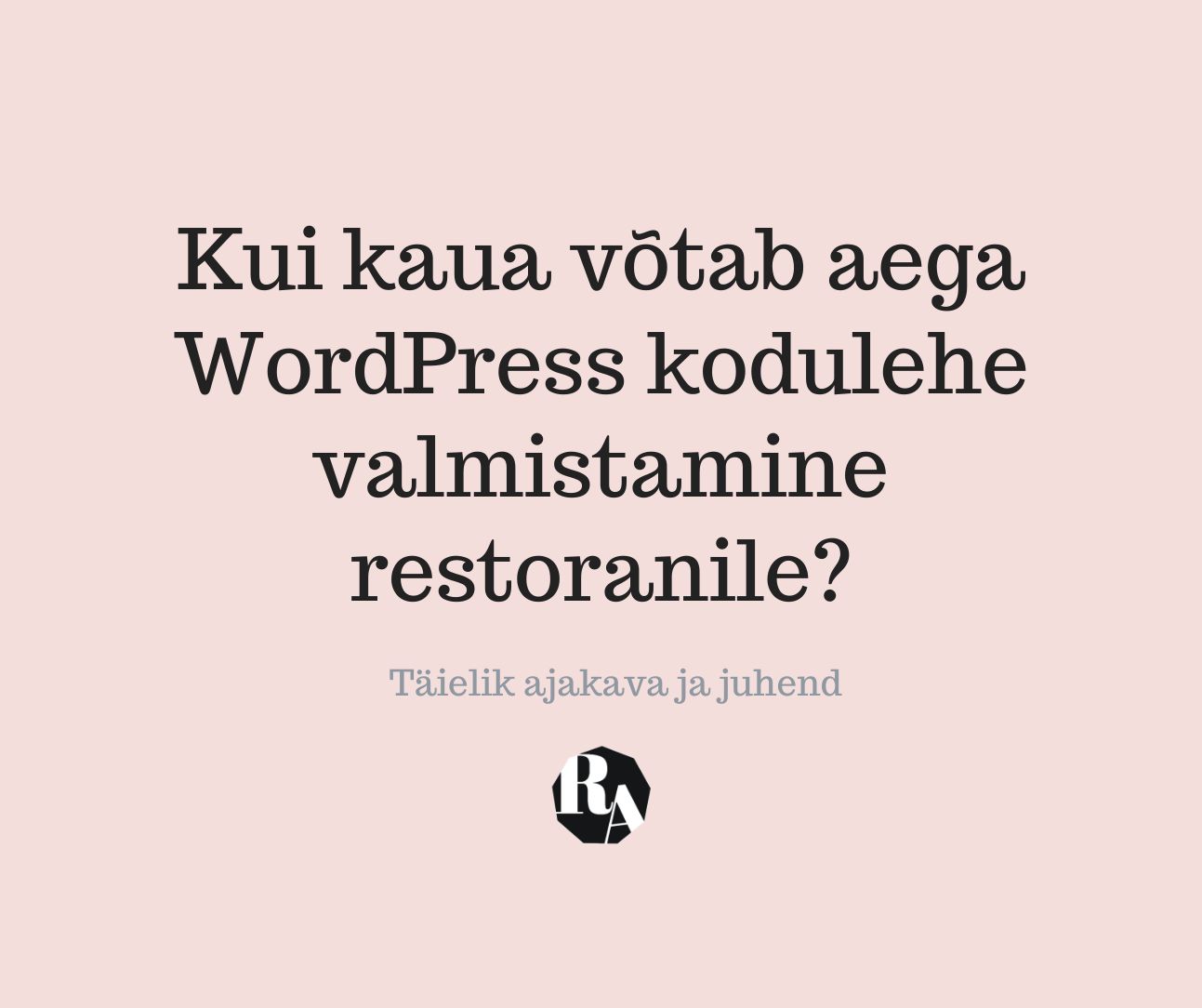Learning how to add a user to your WordPress site, and how to create and manage their permissions, is important when you’re working with multiple people on one site. Different levels of access allow you to control and manage what the user does.
By default, WordPress has several user roles (Users) that determine what a user can and cannot do on a page.
From the administrative ridge (Administrator), up to Subscriber, each role has predefined rights.
Add a new user
To add a user, go to Users – add new.
First add his username. It is normal and safe for this to be the user’s e-mail address. This can also be a name or a combination of numbers.
Add an email address – this is the address to which the new user will be sent registration information and, if the password is lost, a link to recover it.
In the password section, it is possible to check the password on request. However, if the user receives a notification with account details, they can set a new password via the link in the same letter.
The role – this is the most important thing. With a role, you specify what rights the new user has on your page.
NB! Never share your data with others, always create a new user.
User roles
Administrator – this is the most powerful user role, which means that users with this role can do ANYTHING. In addition to publishing posts and pages, they can also add and remove new apps, templates, users, etc. The administrator is the superadmin of the website.
Editor– The user in the role of full control over the content being managed. They will be able to add, edit, publish and delete any posts and pages; including those created by others. The editor can also moderate, edit and delete comments.
The editor does not have access to modify website settings, install plugins and themes, or add new users.
Author– As the name implies, users with the author role can write, edit and publish their own posts. They can also delete your posts, even if they have been published.
When posting, authors cannot create categories, but they can choose between existing categories.
They do not have the rights to change page settings, plugins, or themes. Authors are fairly low-risk users – except for their ability to delete their posts, even if they have been published.
Contributors can add new posts and edit their own posts, but they cannot publish them. In addition, they will not be able to create new categories and will be able to choose from existing categories.
The biggest disadvantage of the contributor role is that they cannot upload files (which means they cannot add images to their article). They do not have access to settings, plug-ins or to change the design template.
The reader (Subscriber) can log in to WordPress, update their user profile. They can’t write posts, view comments, or do anything else in the admin area. This user role is particularly useful if you need to allow users to log in to a website before they can read a post or comment on a post.
WooCommerce roles
Shop manager – in addition to the rights of an editor, the shop manager has the right to manage orders and add, remove, and edit products.
Customer(Customer) – is a user registered in the e-shop who has the right to view his/her orders, edit his/her data.
Depending on the functionality of your site, user roles may vary.