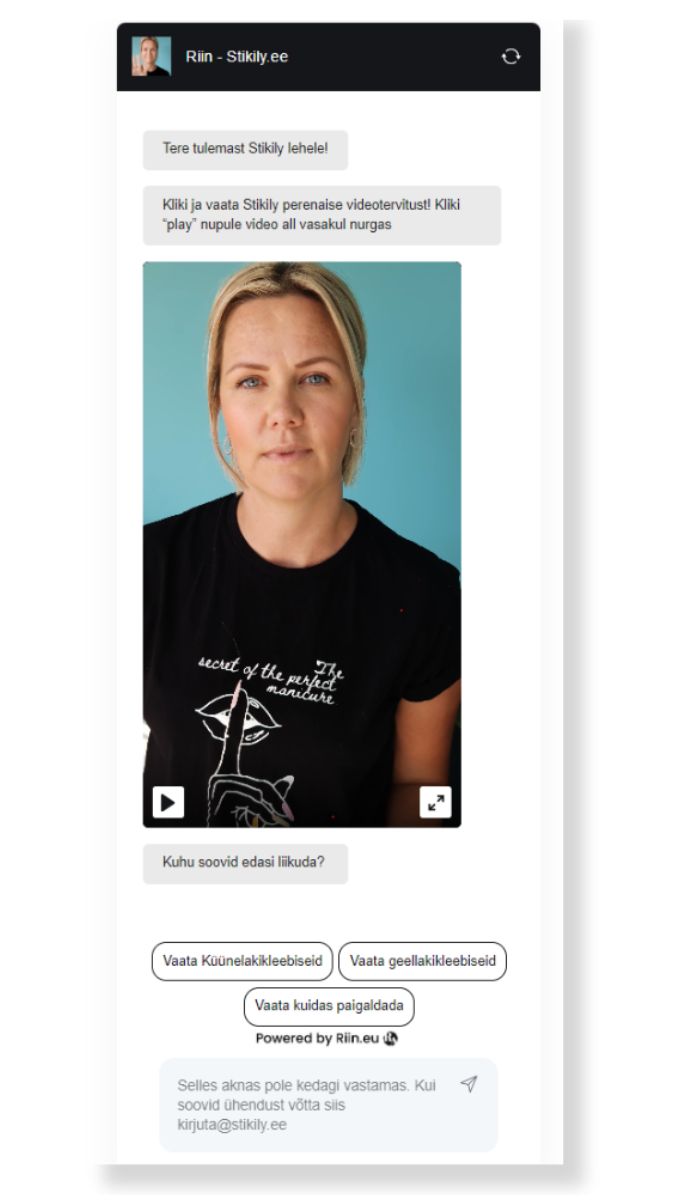Imagine Every Website Visitor Feeling Welcome – and your Brand's Trustworthiness Growing within the First few Days.
A video bot greets, answers frequently asked questions, and guides your customer to the right place – without you having to hire extra staff or spend hours on customer support.
Video bots are like regular chatbots, opening up as a small window at the bottom of your page. But they’re the ones that communicate the company’s important message about your business, services and products through video. It’s a handy way to convey an important message to a website visitor. This could be a description of a product or service, a company introduction, a marketing campaign … The possibilities are endless.
After watching the video, visitors can be redirected to the desired location on the website. Up to 5 different links can be added to the video booth.
Your task is to create a video. When a customer visits your website, the chatbot window will open automatically and the customer will be able to listen and watch the video. This creates a personalised and engaging experience, and is sure to boost your company’s credibility.
Sound Familiar?
- Visitors open your website… and leave within minutes, without doing anything.
- The same question is asked of customer support dozens of times a day.
- Ad spend is burning, but results aren’t growing.
Every time a visitor leaves unnoticed, you miss out on a potential client.
A Video Bot is a Virtual Greeter that Works for You 24/7.
• It welcomes and greets every website visitor.
• Answers their frequently asked questions.
• Directs them to the correct page or action.
The result: more leads, more trust, and a better customer experience.
Advantages of using a videobot
👋 Greets every visitor personally – visitors feel noticed.
⏳ Keeps them on the page longer – the longer they stay, the higher the chance of purchase (and this is also beneficial for SEO).
Video robots can quickly transmit important information, reducing the burden on customer service.
How to get a video robot on your website
1. Planning
Decide to which page or pages you want to add the video bots. This could be a product launch, a marketing message, a greeting, etc.
2. Create a video
Create a video according to the planned content. The video size could be around 50MB. Prepare an avatar for the chat window and the links you want to direct the visitor to.
3. Forward the order
Conveniently submit your order via the website. Once you have placed your order, we will contact you within 1 working day to arrange all the technical details. You prepare the links and the video.
NB! The 7-day trial period starts from the date of order. The sooner we get back to you, the longer you can test Videobot 🙂
4. Let’s unveil the robot
Once we have received the information, we will publish the robot on your website within 1-2 working days. If you wish, the service also includes installing the code for the robot.
From now on, you will be able to monitor the statistics and, if you wish, exchange the video once a month.
Your Videobot Can be up and Running in Days, not Weeks!
A monthly service that allows you to add video to your website.- ✓ No setup fee – we set everything up for you
- ✓ Monthly service: the bot works 24/7 and its information can be updated as needed
- ✓ You only provide the video – we do the rest
- ✓ Ready within 1-2 business days
- Support and maintenance always available
Think! The Videobot could be on your website tomorrow!
You Don't Pay until You're Confident in the Service!
If the Videobot Isn't Suitable, Simply Cancel the Subscription and You Lose Nothing.
Frequently asked questions
Filming a video is actually easy, and you can even create a fully functional video with your smartphone. There are lots of useful resources and tutorials online on how to create a video. If you have a video from the past, feel free to use that too.
ah, video bots are designed to work on all devices, including mobile phones and tablets, ensuring a user-friendly experience.
Setting up the VCR is quite quick. In most cases, I can set up a video booth within about 1 working day after placing the order.
Yes, you can update the information in your video wallet once a month. For example, you can aggregate monthly marketing messages as a video on your homepage.
After the video, links will appear in the bot to guide the visitor to the next step. For example, a link to the product page, a link to the product category page, a link to the price list, or a link to book an appointment. We recommend tagging all links with the Campaign URL Builder – this way, analytics can track how many visitors have clicked on the link.
Google Campaign URL Builder can be used to create special URLs to track campaign results and user activity.
Here is a video that briefly explains how to use it.
Video bots are designed to be user-friendly and non-intrusive. They open as a small window and provide valuable information to help visitors find what they need more quickly.
An avatar is a graphic or video representation used in a video robot to welcome and interact with customers. Typically, this is either a company logo or a profile picture of an employee.
Yes, the best format for mobile is Instagram story-style video, but a standard 4:3 ratio is also fine.
Video size should not exceed 50MB.
To unsubscribe, please contact . We will discuss and agree on how to make the unsubscription as smooth as possible.
The most common way is a welcome from the CEO on the website. However, if you have a product that is perhaps a little more complicated to explain, a quick short video is a good idea. If there is a need for guidance when making a booking for a service, either is very easy to explain in a video.