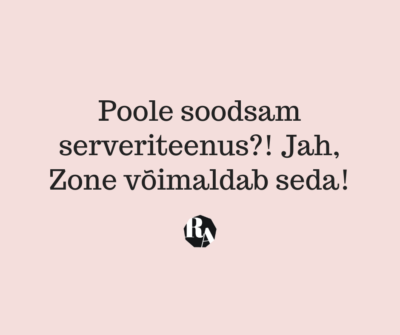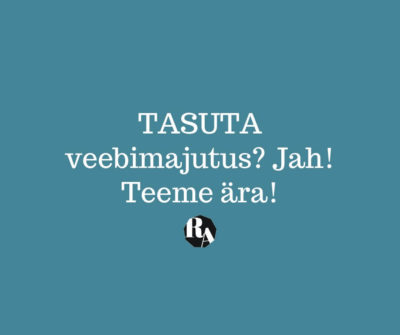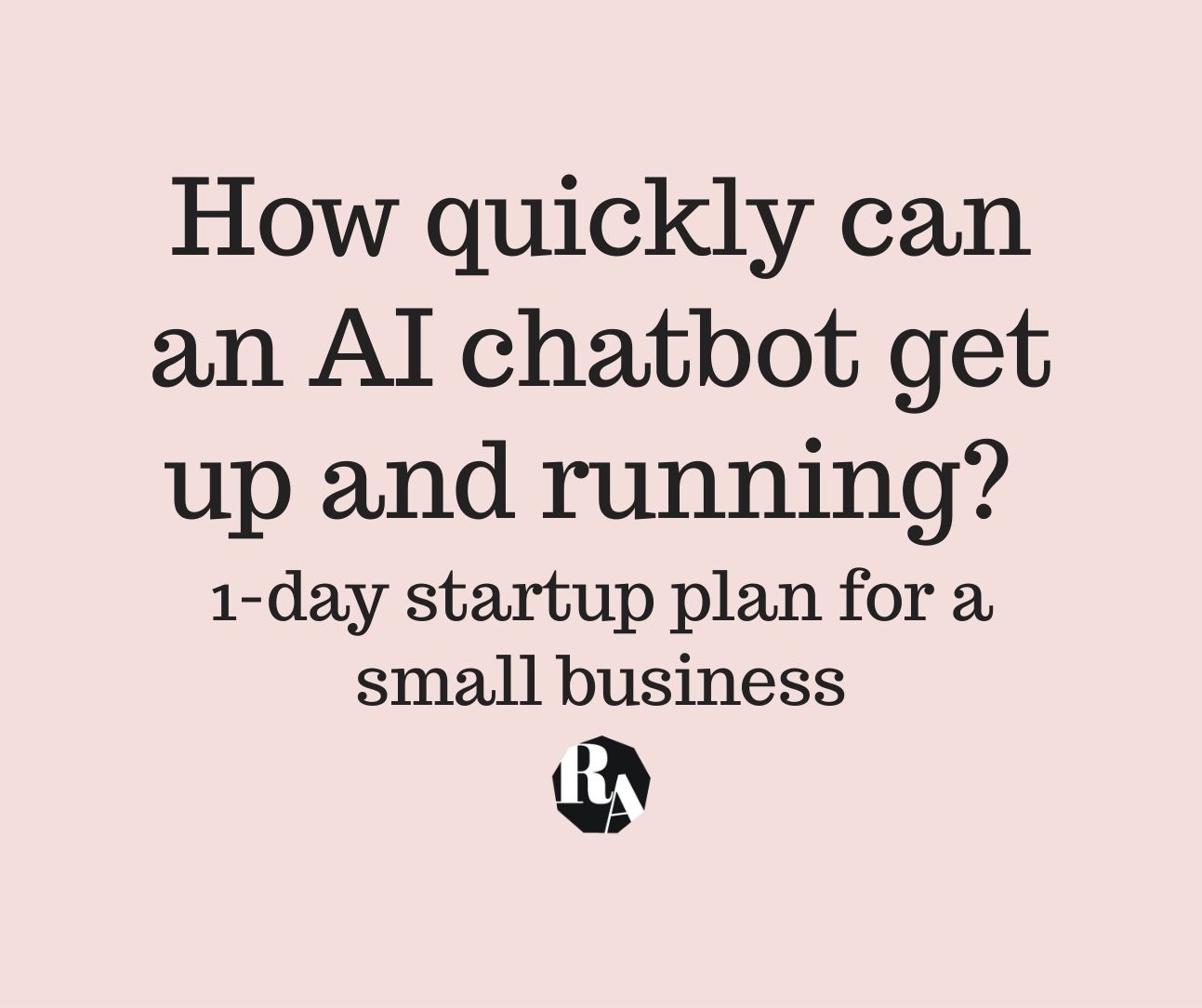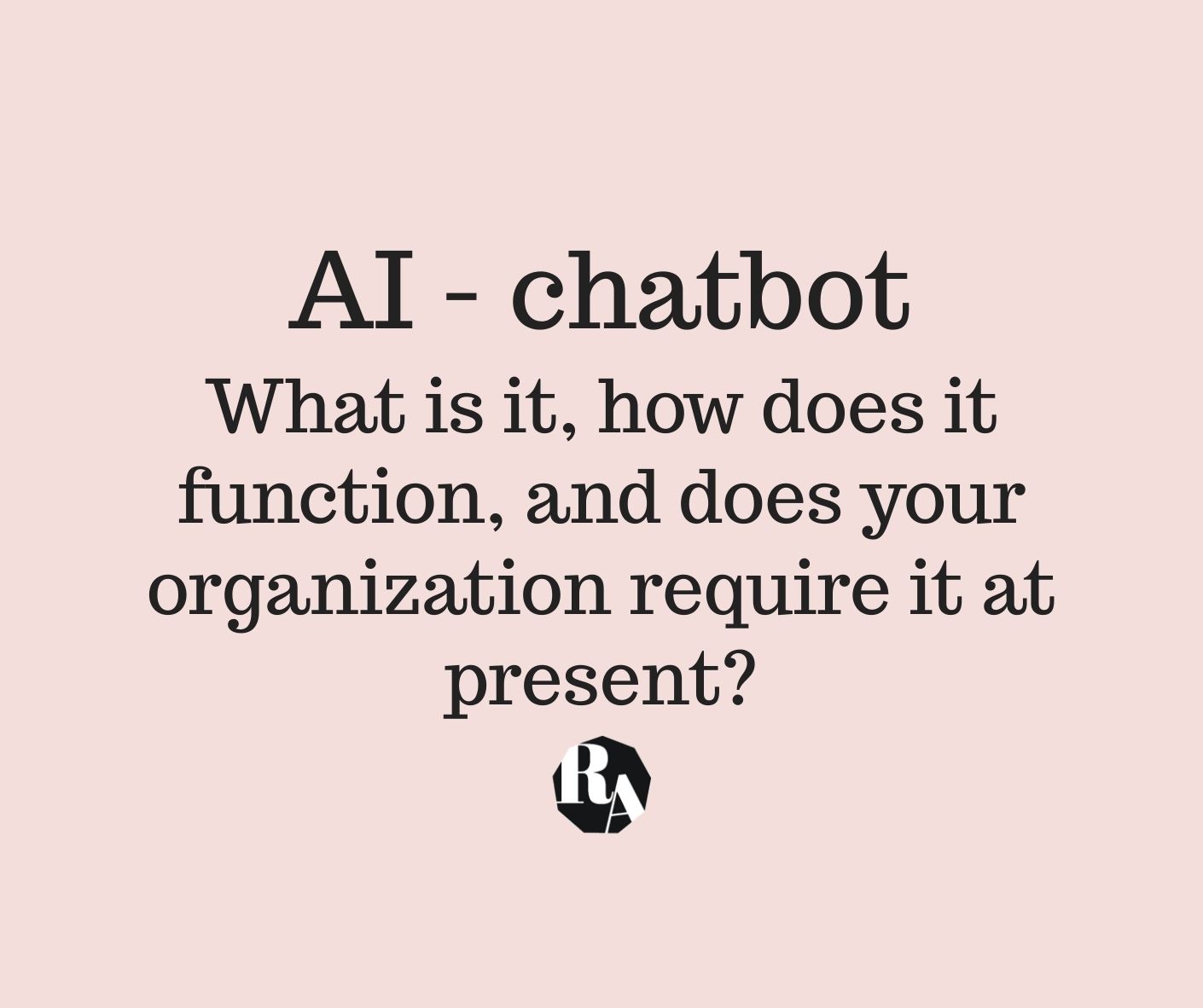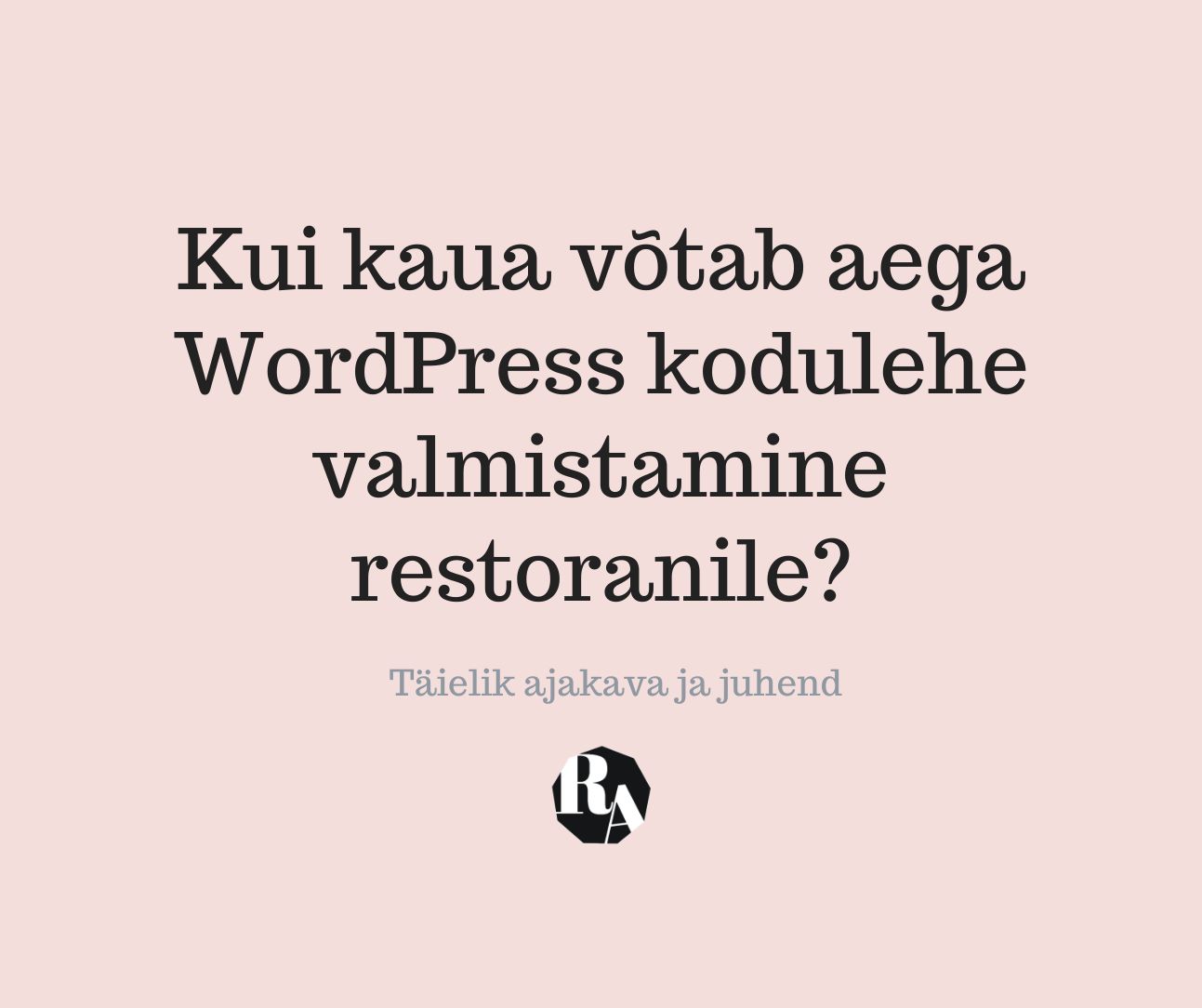Is your company website up and running? Do you have a website at all? Is it up to today’s requirements, delivering maximum benefits? Given the current difficult situation, and the even more difficult situation ahead, I think there is no better time to create a website to make yourself visible to potential customers online. Drawing on my own experience, working mainly with small and medium-sized businesses, I will outline what I believe are the key factors to consider before commissioning a website.
Creating a website with WordPress – where to start?
The creation of a website should start with three questions
- What is the purpose of my company website? Whether it’s to raise awareness of the company, introduce the sales team, increase sales or something else. You need to be clear about this objective so that you have a direction to move in.
- Who am I serving, who is my client? Who is the customer who should make the ‘purchase’ when they come to the website. It is useful to create at least 2-3 buyer personas. That way you know exactly what the problem is that they are trying to solve and how YOU can address them in the right way.
- What do visitors need to do on the website? Whether it’s an enquiry form that the customer should fill in, a phone number to call, a price list to look at, or a trip to your office.
The answers to these questions will help you create the structure, tone of voice and, of course, the content of your website.
What will be your company’s website address
What is the address a visitor types in the browser bar to reach your website. The most common is the name of the company. If the name is too long, you can also use a combination of letters, for example, or a name by which you are known. To get this address, you will need to register a domain, and to get the website up and running on this domain you will need to invest in a monthly server service.
Today, I dare to recommend both Zone and Veebimajutus as a server service provider, both of which offer domain registration and website hosting services. The website hosting service also allows you to create email addresses with your own domain name, so you can get presentable email addresses with . In cooperation with Web Hosting, I can offer you a promotional code that will give you a full six months of server hosting service for free.
Content management programme
The content management program for a website is what is used as the basis for creating a page. Today, I work with WordPress, the most widely used content management software in the world. It has the advantage of a wide range of developers with very different levels of expertise, and a large number of plug-ins, which makes development cheaper than starting from scratch.
Content of the company website
When creating content, it is important to go back to the beginning and think about buyer personas. They are the visitors to your website and should now be addressed through text, images and video. When creating the content, work through the questions about the service that have already come in – anything that tends to be repetitive should be highlighted on the homepage. Talk to the people in your house who deal with customers on a day-to-day basis – they will be able to provide input for the landing page sections. Also talk to customers directly – what is causing them fear, confusion today and how to minimise it. Find out what search terms are being used to find your company’s services on search engines. These keywords are crucial to bringing the right visitors to your website.
Remember when creating texts for your website:
- On each page, you need 3 seconds to understand what your business does.
- When creating content, think about the user’s fears, challenges, needs when buying your product or service. Describe HOW YOU SOLVE THE CLIENT’S ISSUE.
- Outline your strengths – what you focus on, what is your advantage over the competition, etc.
Note that visitors who arrive at a website through a search engine may not be coming from the homepage, where it all starts. Therefore, each page should be a landing page, both giving an overview of the business and directing the customer to take the desired step.
Website design
Your website design should first and foremost take a kiss from your company’s face. If your company has developed its own font, its own visual style and its own logo graphics, then these elements should be used on the website.
If all your company’s communication channels always use the same colour, font or images with the same filter, your brand will become familiar to your customers. And what we know, we trust. Coca-Cola is a good example. When you see their red shade, it’s not the ambulance that comes to mind, but the good old familiar Coca-Cola – even though they both use red to market their services.
Always submit your vision of the page and the layout to the web developer before starting development. This plan can also be a drawing on plain a4 paper. Today, there are also various mockup solutions available online that can help you to create drawings of the page and complete them together with the web developer. When designing the page, think about how your customer and your company’s employees will make their work easier in the future thanks to the website.
Website functionality
What the functionality of the website is, or what the page should do – I suggest a simple task.
Take a piece of paper and write on it the menu that should be the first thing you see on your website.
For example: Home, About, Services, News, Contact, etc.
For each menu item, write what the page contains and what information it contains. Is there a need to categorise this information, and what is contained on the page under each category, for example. If possible, you could also include a link to a similar web page.
The result could be something like this:
- Home page – includes promotional offers, latest 3 news, company profile.
- News – displays the latest news, each news item has a category. The news shows the author, date and gallery.
- Services – Services are displayed, which can be clicked on to be redirected to a specific service page.
- On the specific service page, you can see a description of the service, a gallery, the person responsible, a contact form.
- Contact page – displays the company’s legal details, contact details, contact form and location on Google Maps.
Such a list gives the developer a pretty good idea of what you expect from your page. Such a list gives a pretty good overview of the expectations for the page.
After publication of the website
In my opinion, the real work on a website always starts when it is made public. That’s when customers start asking more questions, which gives you the opportunity to create even more content. Then you can see what’s missing and what’s unnecessary. When you create a website, remember that the creation of a website does not end when the website is made public!
Your company website needs to be dynamic and allow you to evolve with it. The content management you have chosen must allow you to add pages, news or other useful information; edit, add and remove content and content elements such as images, widgets and more.
Analytics
It is necessary to monitor the functioning of the page. 3 statistical applications that I add to each page
- Google Analytics – probably the world’s best-known statistics program, which should be on every page by default. For example, Google Analytics gives you an overview of the location of visitors to your website, which pages were visited the most, which device is being used to visit your website, etc. Google Analytics is the most popular website analytics tool. Google Analytics is limited in what it can do and is worth getting to know.
- Facebook Pixel – a statistics plug-in that is still clearly underused today. It’s a solution created by Facebook, whose biggest advantage is the follow-up marketing you can do to your page visitors. You know that situation where you’re looking at curtains in a shop and suddenly those same curtains are in front of you at any moment.
- Google Search Console – helps you see how your page is performing in the search engine. After all, it is common knowledge that a visitor to a website who has searched for a keyword has the highest purchase potential because they have expressed an interest in the topic. Google Search Console can help you understand how your website performs in the Google search engine, and which search terms are making you visible to customers.
Best of all, all these statistical tools are available free of charge to everyone.
Website maintenance
The company website is an asset and needs to be maintained regularly. Item. I would compare this service to a house. After all, if your house no longer keeps you warm, you’re looking for solutions to make it warm again. Or if the facade of the house is more or less the same then you will still renew the paint regularly. The same goes for your home. Upgrades are good – they usually include both security updates that have been discovered and functionality enhancements. Sometimes there may be problems when updating the site, where some applications do not work together, but usually a backup of the home page will save the day, which should be done with some regularity.
These are, in my opinion, the most important things to think about before creating a website for your business. Of course, it is also important to be consistent in creating content for the website and in bringing in visitors through social media, for example. But all of this is the next topic – a topic you shouldn’t deal with until your working homepage is open to visitors.