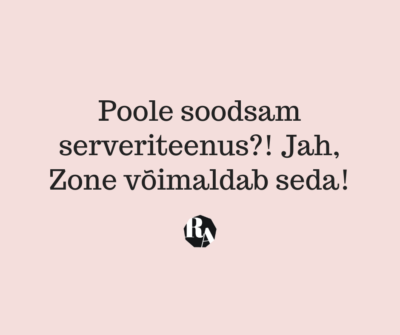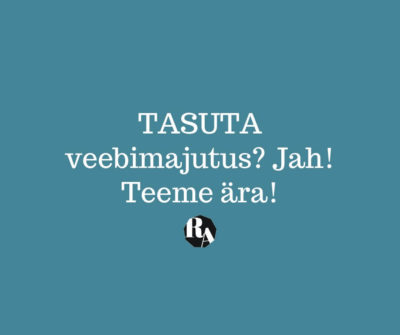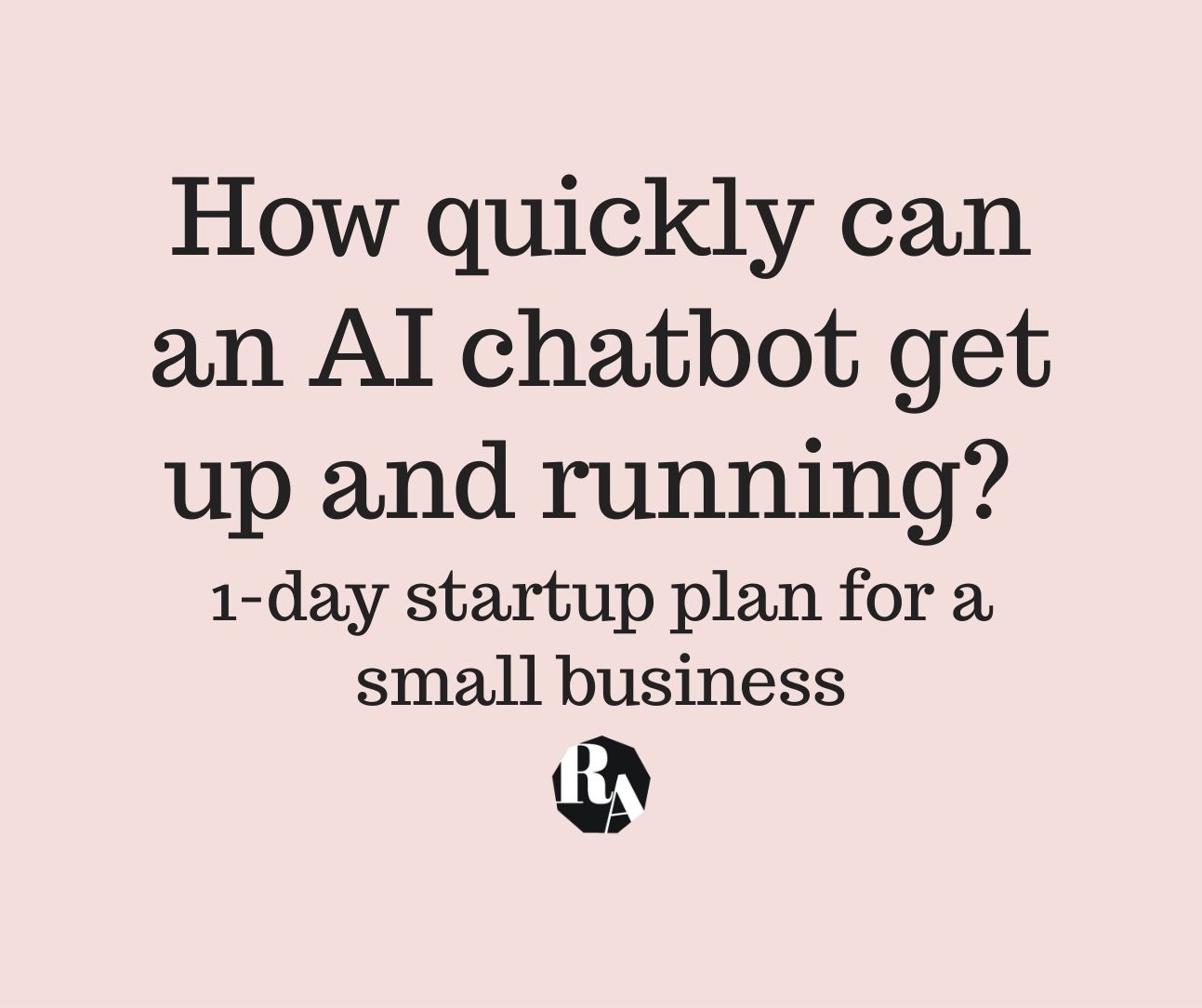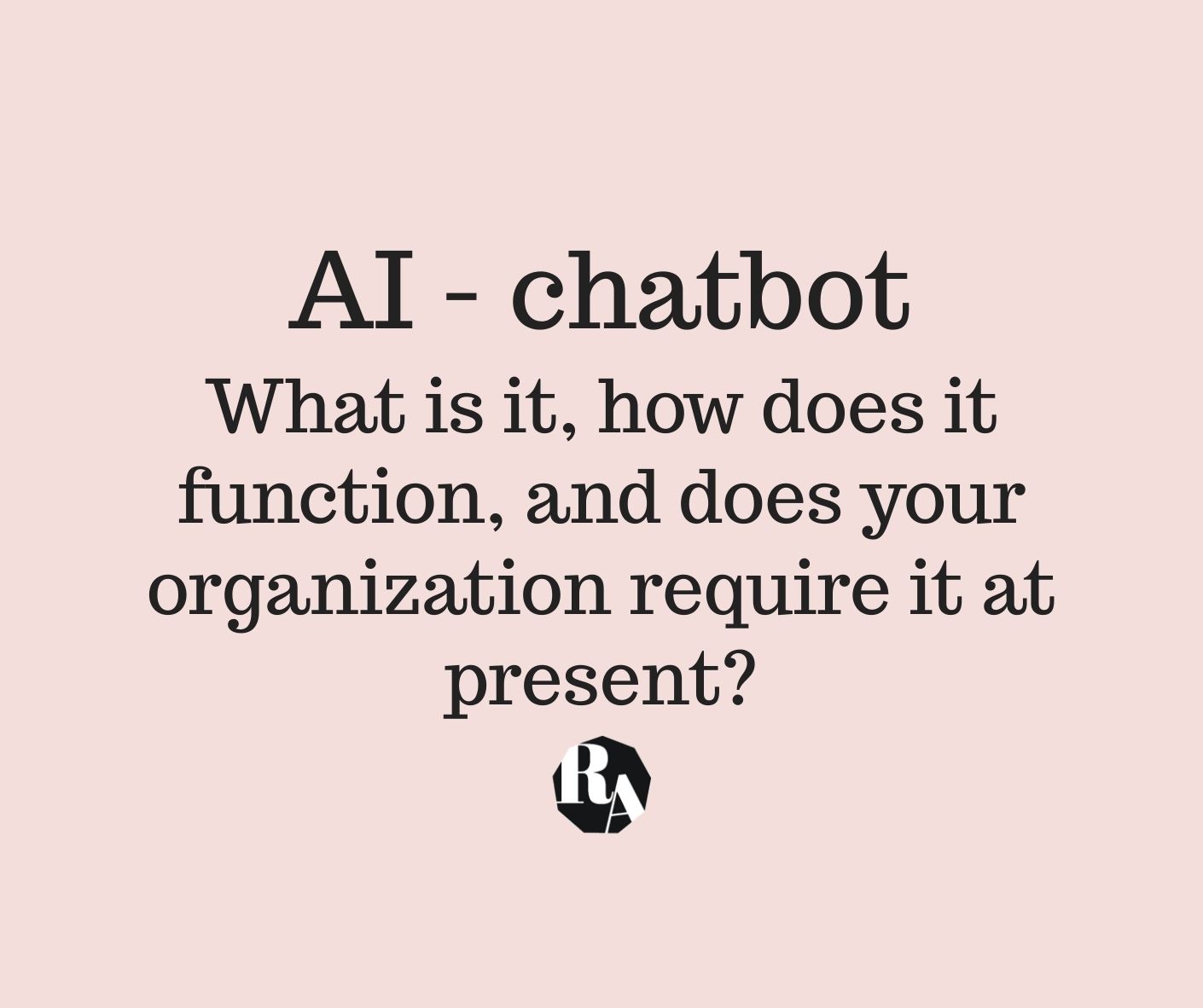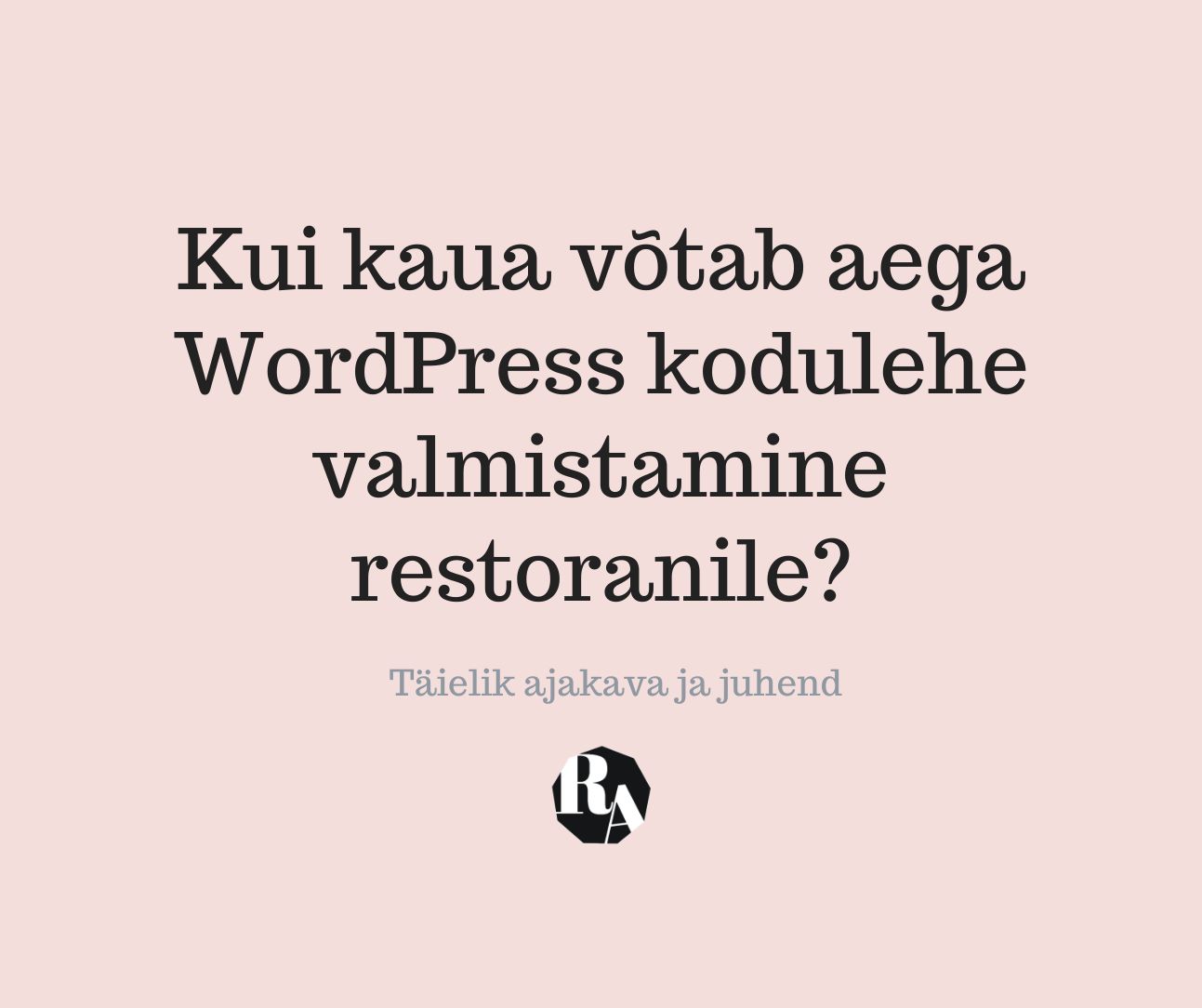Did you know that updating WordPress is essential for a functional and secure website? When was the last time you updated your website? Do you know that it is important to update your WordPress website regularly?
It is very often the case that after a website has been made public, it simply remains dormant on the internet. The owner of the page is unaware that, in fact, like any tool, the homepage needs regular attention. Here’s a short video tutorial on how to update your WordPress page. This is a very small step towards a more secure website.
To update the page, all you need to do is
1. Log in to the admin area of your website, located at sinudomeen.ee/wp-login.php
2. Go to the updates page, where you will find all the latest updates
3. Before updating, it is always advisable to make a backup copy of the website – instructions for doing this can be found at https://codex.wordpress.org/WordPress_Backups
4. Update the WordPress version (if an update is available)
5. Update the plugins – preferably always one at a time
6. Update the themes and translations.
7. Check that all the necessary plugins are activated.
Check that the page is working as it should and you’re done.![]() 😊
😊
Update the WordPress admin environment as often as you are prompted. If you don’t regularly visit the admin, try to update it once a month. ![]() 😊 If you feel that you would like to outsource the service instead – find out more about website maintenance services.
😊 If you feel that you would like to outsource the service instead – find out more about website maintenance services.